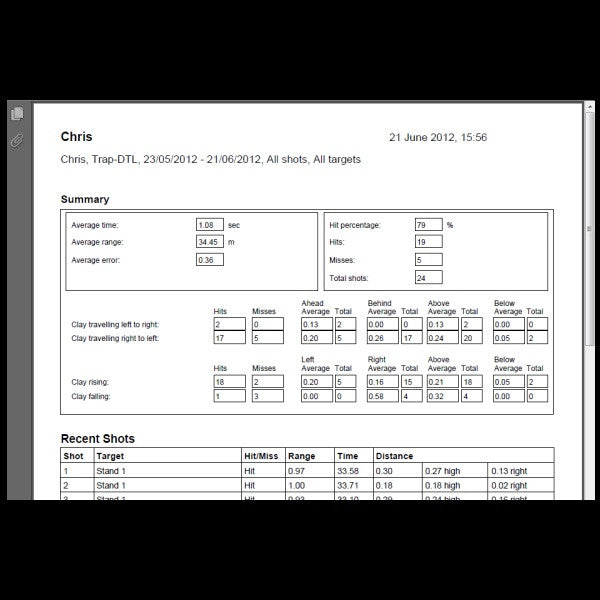DryFire USA
Report Generator Add-On
Report Generator Add-On
Couldn't load pickup availability
The following Software Enhancements are for the Version 4 system.
The Report Generator add-on uses the stored information from the scorecard and produces detailed analysis of each individual shooters' performance, this is an excellent tool for instructors and shooters who are particularly focused on improvement. This module highlights the areas of weakness from your shooting results, therefore it provides you the information you need to help put together targeted exercise plans to improve your weaknesses.
When the feature known as "logging of Replay data," is enabled within the basic software, the system saves (in the Replay file) all the data needed to pictorially reproduce the shot on your computer monitor. Therefore, after shooting a hundred targets, you can depress the F5 function key (putting you in the Replay mode) and move backwards within the hundred target file. In response to each click, the DryFire system will create (on your monitor) the exact picture you saw when you shot the clay. This feature is very helpful until your Replay file contains several hundred targets. Then, because of the size of the file, accessing the information you want becomes difficult. Example: If the file contained 200 shots and you wanted to look at shot number 50, you would need to click the backwards arrow 150 times (this is because the Replay mode opens with the last target shot, leaving you with one choice - the backwards arrow).
The purpose of the Report Generator is to provide you with a tool to help you glean the information you want out of the replay file. Not in a visual manner, but in printed form. It will provide all the details you saw (on the monitor) when you took the shots and in a summary section will provide you with statistical data regarding the group of targets you have chosen to include in your report.
To help you better understand the scope of the "Report Generator" we have created two videos. Click Part 1 to gain a general understanding. Click Part 2 if you are interested in more details.
Share